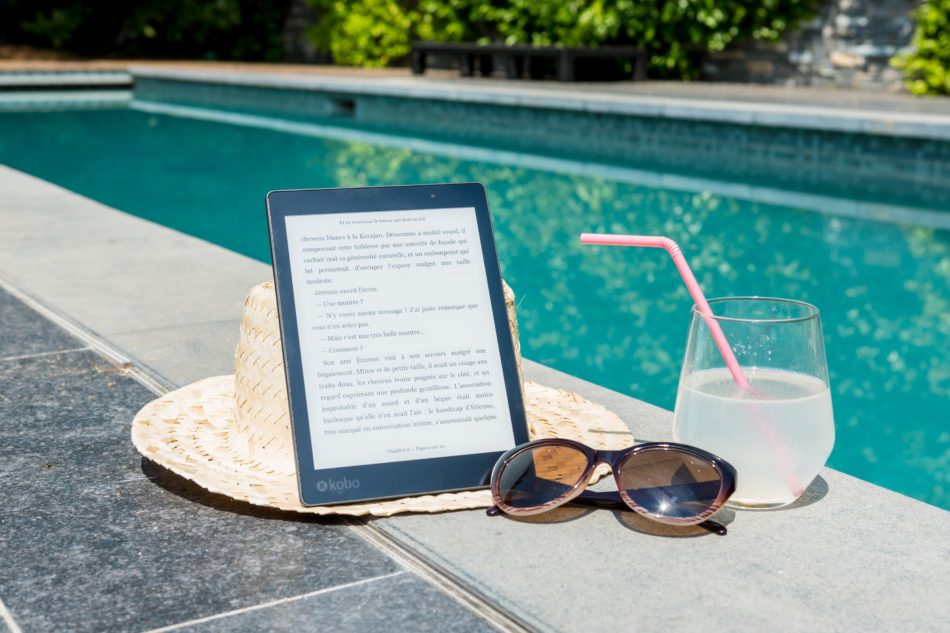How To Check If Your TV Aerial is Working

For many people it’s almost the most vital piece of equipment in the house.
Whether you’re a sports nut or box set addict, a television is the gateway to hours of entertainment every day.
Most of the time your set will work reliably but any deterioration in your picture quality can be frustrating – and can often be linked to your aerial.
But don’t just fiddle with your TV and aerial settings aimlessly. If you’re having signal issues, there’s likely to be a good reason for it.
We’ve put together this article to help you sort your TV signal issue out.
Initial aerial inspection
This initial inspection is meant to rule out physical damage as the leading cause of your TV losing signal.
This is most likely effective for outdoor TV aerials, and you may not even need tools for this one. Has there been strong wind or weather elements that may cause your aerial to move positions or break?
If your outdoor aerial isn’t damaged, check whether the weather elements caused it to lose signal by moving it from the transmitter’s line of sight.
You may need to replace a broken aerial. You can redirect your aerial to its original position and rescan the channels to retrieve your favourite shows.

Is your aerial connected?
Your aerial communicates with your TV using a cable, and cables can easily get disconnected.
You may accidentally disconnect your cable while cleaning up, and your pet may tug at it when playing.
Most people look out for more complicated diagnoses instead of starting with the simplest possible explanation for a malfunction.
The aerial cable connects to the back of your TV; confirm that the cable is firmly inserted into the TV.
While you’re there, ensure that all cable connections are secure. Ensure that you have matched each cable to its respective placement. Sometimes the sockets may break, loosen or rust, so while you’re there, inspect every socket as well.
Once you reconnect the cables, search for the signal again. If there’s still no signal, and you have another TV in your house, connect the cables and retry.
In case the new TV works, then your original TV is the problem. If not, you may need to replace the cable.
TVs these days come with a dedicated power supply unit and an amplifier, and some of these devices are connected in separate rooms.
You should check their respective connections and verify that the devices are in good condition. Because they are scattered, they are frequently switched off, especially if you’re an energy-conservation enthusiast used to switching off idle sockets.
You may need to retune your TV for good measure to make sure that you can view all your favourite channels, and who knows, you may even get newer ones.
Is the problem the TV aerial or cable?
If your aerial cable and the TV are both okay, that leaves you with the aerial, and this time you may have to climb up the roof to locate your outdoor aerial.
The most popular culprit is water damage from a downpour or a problem with the initial installation process. Because of the roof climbing, this should be the last thing you check for.
If you rule out water damage, you may need to recall whoever did your installation to redo the installation.
The other possible cause for aerial damage is whether you’ve been using your aerial for many years; it may need to be retired.
If your indoor TV aerial is connected to a wall, then the problem may be with the lead that connects the antenna socket to your TV.
If your lead is of low quality, then the cable will be losing signal easily. Replace the lead or the entire aerial cable and rescan your TV for signals.
Cables that connect your aerial and distribution equipment, such as splitters and amplifiers, could be causing the problem with your signal. Even if a professional installed your aerial, issues like poor cable termination could cause your cable to slowly degenerate at the ends.
Fixing cable issues isn’t an easy fit. You may need to use a multimeter to test each of your cables for a short or resistance, but first, start with inspecting all terminations.

Do other devices work with your TV?
If your TV shows the “No Signal” error, ruling out a problem with your TV should be among the first things you check.
If other devices work successfully with your TV, then it rules out your TV malfunctioning.
Start with a device that doesn’t need an aerial, e.g. a DVD player. If you play a movie on your DVD player and the picture and sound work great, then your aerial is definitely not working.
Test your TV’s signal strength
Your aerial may be in good condition, but if the signal it’s receiving is too weak or too strong, then the picture quality will be bad.
You will need an aerial tester and an F-plug to gauge your aerial’s signal strength. Signal testers come in different varieties depending and are readily available in electronic shops.
Most of these testers come with LED lights that show signal strength. This step is DIY- friendly; you don’t need any experience to use a signal tester.
Weak Signal Strength
A weak digital TV signal manifests in two ways: first, you may notice distorted images on your screen or the pictures on your TV breaking.
A weak signal could be due to something blocking your aerial from a transmitter’s line of sight or that you’ve connected to a transmitter that’s too far away.
To confirm whether the problem is a weak signal, use your remote to access your TV’s information panel, then check for signal strength.
Most TVs will show your signal strength as a percentage; anything less than 75% is problematic.
Some TVs will show you signal strength in decibels; anything less than 50dB will cause problems with your TV’s picture quality.
Fixing weak signal strength is easy; you need to figure out where the loss of signal comes from.
First, ensure that your aerial is at an optimal height, away from distortions such as trees, tall buildings, and anything that may disrupt it from a transmitter’s line of sight. The second step is adjusting your aerial’s orientation.
Some websites help you figure out the best transmitter to receive the signal from depending on where you live. Once you find out which transmitter to point to, then direct your aerial towards it.
You can also choose high-quality coaxial cables from the aerial to the TV to prevent attenuation or use an amplifier to boost your signal strength.
You may even realise that your TV needs retuning or that you need to replace your current aerial with a high-gain aerial.
If your signal strength is okay, then using an amplifier will worsen things for you. Choosing to go with an amplifier should be your last resort as they can cause signal overload.
Signal overloading your TV

A signal overload happens when your TV receives too many signals. This may be because you’re using an amplifier when there’s no need for one.
This may also occur if you’re living too close to your nearest signal transmitter. A signal overload affects TV tuners and other related equipment. This will show on a tester as flashing orange lights.
An overloaded signal is easy to fix; if you’re using an amplifier, disconnect it and then search for the signal again.
If not, then use an attenuator. An attenuator works by muting a TV’s signal depending on how you adjust it.
Because it needs adjusting, you may need to adjust it lower several times before getting the correct dBs settings you need for excellent picture quality.
You may not even need complicated devices to fix signal overload; you can try moving aerial locations to see whether that’ll solve the problem.
Once you move locations, adjust your area in 15-degree increments and then keep restarting the booster until you get to the optimal aerial positioning.
You can also try to move your aerial from your roof to the attic. This will at least cause a little bit of signal loss because the walls and roof tiles will act as an obstruction between your transmitter and aerial.
What else could cause signal loss?
Change of weather
TV signals can be affected by something as small as a light downpour. Bad weather, such as when it’s cloudy, could also distort your TV’s signal because they interrupt the communication between your TV and transmitter or satellite.
Before you blame your signal loss on your aerial, wait for any overcast to clear up.
Faulty TV
So you’ve checked all connections, ruled out every possible aerial problem, and your TV still won’t show pictures?
Your TV may be the problem. If you can find another TV to test out this theory, swap the TVs, and if the new one can pick up signals just fine, then you’ve found your culprit.
Even new TVs out of the box can be faulty. Look out for cracked screens, or find a TV technician to look at your TV.

Wrong TV settings
You can accidentally change your TV settings by pressing the wrong button on your remote. You will get the “No signal” error when you choose the wrong input despite the aerial working correctly.
This doesn’t mean that you have no signal; you’ve just selected a signal that doesn’t match the source input. The best way to fix this is to find the settings that revert you to the original input settings.
You should start with “input” or “source” and pick “AV”, then browse through AV options.
A standard TV will either have the TV or DTV option. Choosing either will help your TV get the signals from your aerial. If both options are available, go for “DTV”.
Once you pick the correct settings, retune your settings, or rescan your TV to access your favourite channels.
TV needs retuning
If you’ve relocated to another house, you will also need to tune your TV so that it picks your new transmitter’s frequencies.
To tune your TV, go to your TV’s settings and on the menu, select “Auto Tune”. This automatically searches through your local services and picks the most stable one. If Auto Tune doesn’t work, you may need to tune it manually.
TV frequency ranges keep narrowing down to make room for 5G wireless networks, and you may find yourself needing a retune or an aerial calibration to pick up signals.
Sometimes your transmitter’s frequency settings may change, and these settings don’t automatically reflect on your TV.
It’s good practice to retune your TV every couple of months so that you can get the latest settings for your TV and enjoy the new settings.
Common obstructions
Anything that blocks the communication between a transmitter and your aerial will affect your TV’s signal.
Common obstructions include natural phenomena such as trees and hills and others such as large buildings. Look out especially for trees because they grow with time.
You may have a good signal that starts degrading over time due to leaves moving and blocking your aerial’s line of sight. If the obstructions are permanent, then you may need to relocate your aerial.
Final thoughts
Many processes have to go smoothly for your TV to get a good signal, and although aerial problems are prevalent, the aerial is just one small component.
If you’re having problems receiving a good quality signal, start with your aerial and work your way downwards while troubleshooting.
Don’t miss out on small components: we have learnt that something as minor as poor cable termination can cause your TV to have a poor signal.
Finally, if your area is prone to bad weather, typhoons and the like, signal issues will be expected. Always wait for the weather to clear out.
Know when to call a professional. If you’ve checked out everything and nothing seems to work, then call someone well-versed with fixing TV and connection issues.